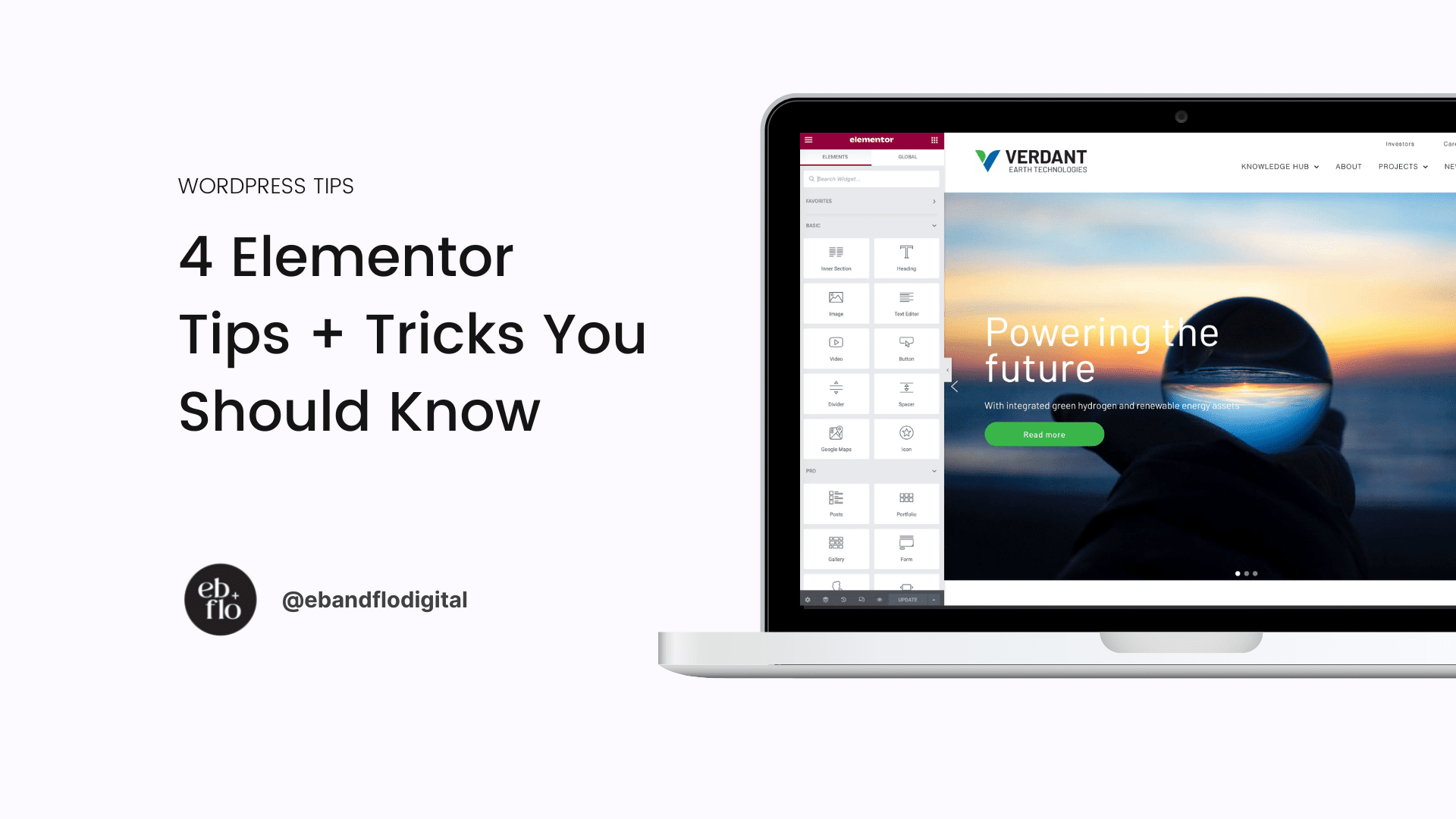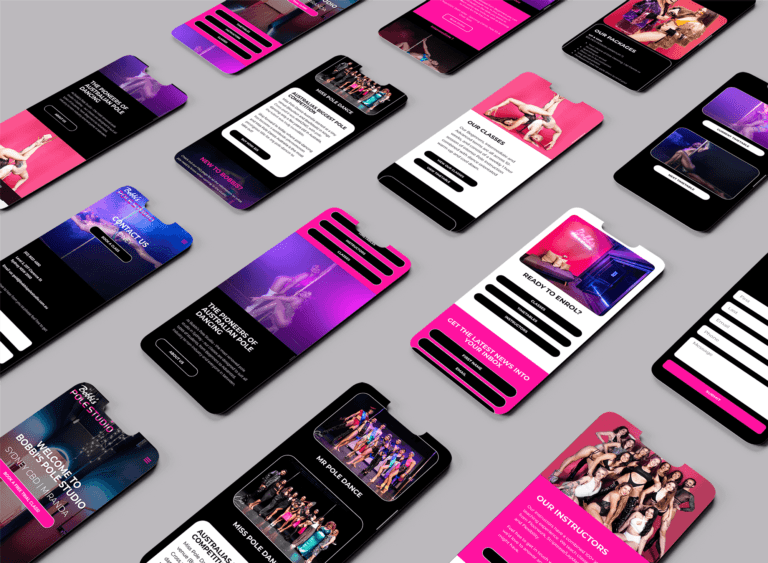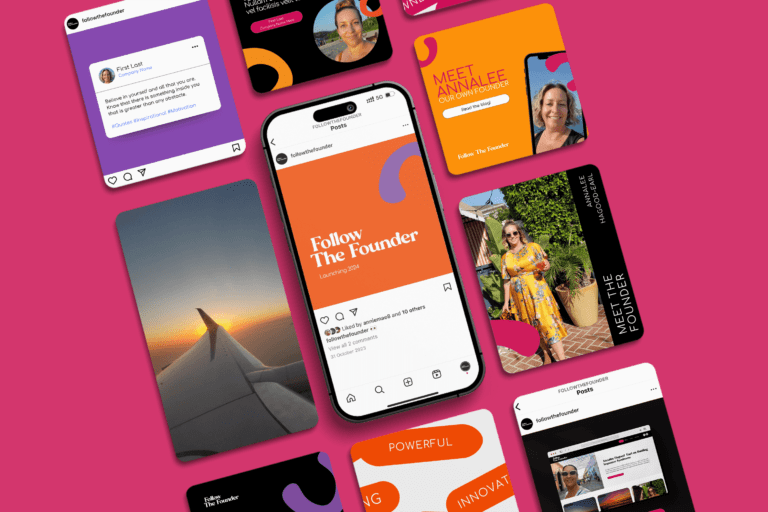There is a good reason why Elementor is one of the most popular page builders out there.
It’s easy to use, flexible and has a great online support community should you ever want to customise your web designs.
We’ve used Elementor for years, but we still frequently find new ways of using it and thought we’d share a few of our favourite tips that we’ve learnt and love to use!
Global Site Styles
Every time we login to make changes on a website built with Elementor and see they’ve not set up global styles, a little part of me dies.
Control all the global elements of your site from one convenient place, so you don’t have to pick fonts, colours or settings every time.
Positioning Image Backgrounds
Having an image not sit quite right in a background or column is insanely irritating.
A lot of other page builders require you to crop an image to fit the space perfectly, but with Elementor you can use custom X and Y positions to make it sit exactly where you want it.
Absolute Positioning
Absolute positioning allows you to place a widget anywhere on your page, regardless of the grid. This is great for overlaying png’s and other vector effects to spice up your designs.
The only downside is that it’s not super responsive across devices, so make sure you test it and don’t use the tool too frequently!
Custom Dynamic Fields
Dynamic fields are pretty great. You can use them on text, headings, links, buttons, images, and more.
It will update the content you’ve set up automatically, so you can spend your time doing other important things instead like sleeping or eating (my favs).