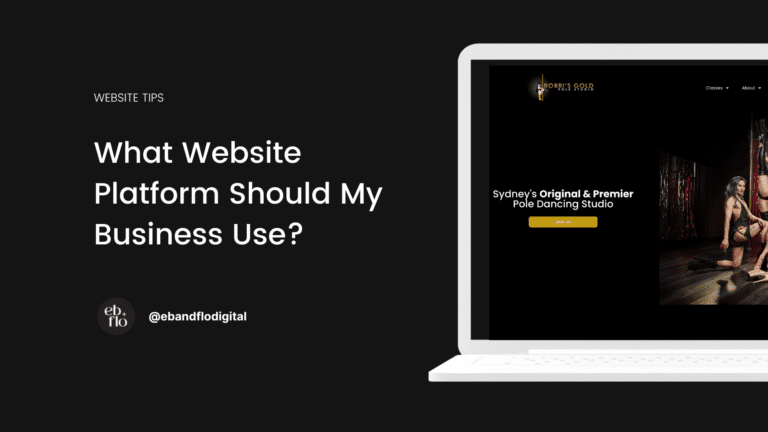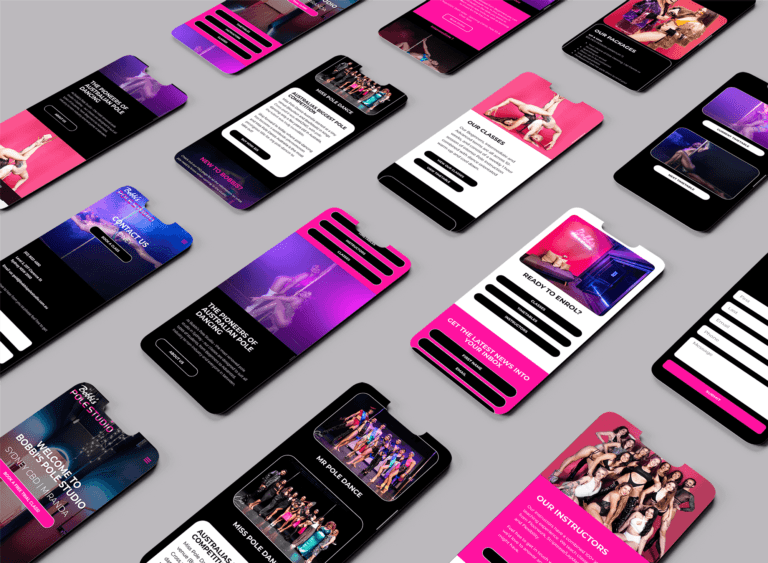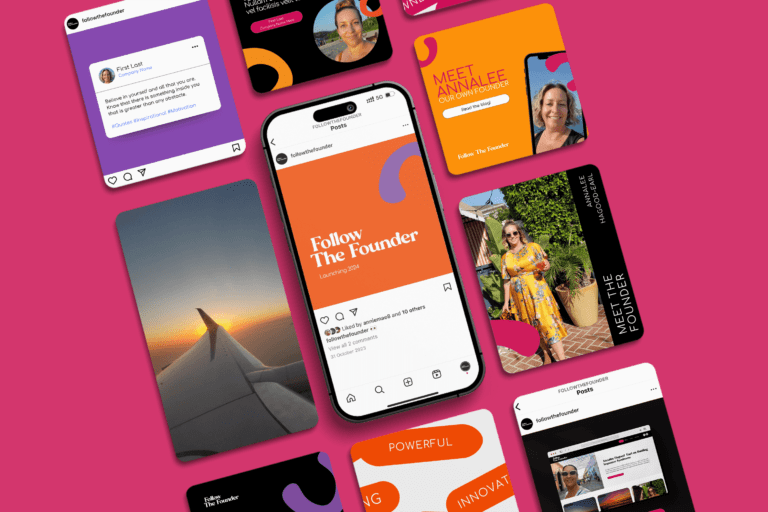First up. What on earth is a CMS?
Good question, a CMS is kinda interchangeable with the word ‘website’. It’s the backend side of things and what is used to house all the content, copy, imagery and everything else for your website.
Some popular CMSs that you may have heard of include WordPress, Joomla, and Drupal.
There are a lot of CMSs out there, so it can often be a hard task to try and figure out which one will suit your business best.
How do I pick one?
Harder question to answer. This is going to depend on a number of factors including your business size, what functionality you need (maybe integration with your CRM, an online store, client portal, ticketing platform, blog). Every website will be different so it’s not the most straightforward answer.
To start things off, I’d really recommend writing down every page you need on your website. Flesh out exactly what you want on each page, imagery, posts, video. As well as if you need it to function or do anything specific, and go on from there. This will also help form your ‘sitemap’, which if you have ready before approaching a web designer may cause them to propose on the spot to you.
Also think about how often content on your site will need to be edited and if you want to do this yourself, or hire someone to do it for you.
What options do I have to pick between?
Some of the most popular ones we often work with are:
- WordPress: WordPress is a free, open-source CMS that is very easy to use and has a large user base. It is well-suited for small to medium-sized websites and blogs.
- Squarespace: Squarespace is a commercial CMS that is popular for its easy-to-use drag-and-drop website builder and clean, modern design templates. It is a good choice for small businesses and individuals who want a professional-looking website without the need for technical expertise.
- Wix: Wix is another commercial CMS that offers a user-friendly website builder and a wide range of design templates. It is suitable for small businesses and individuals who want an easy way to create a website.
There are almost an infinite number of CMS platforms out there, so it’s really worth doing a bit of research and putting some thought into what you need. If you’re not sure, go back a slide and write out what you need then speak to a designer or developer you like to help you through it.
Some last things to consider
- You may not need a store or certain functionality now, but will you need it in a year? It can often be cheaper to invest in the future now, to avoid having to change platforms later on (it’s essentially like building your own website twice, not really cost effective).
- Do you need to be able to make lots of edits yourself? This may impact whether you use a more user friendly platform or not
- If you need a lot of edits made regularly, have you factored in the budget of hiring somebody to do this?
- If you’re running a business by yourself, here are some of our favourite tools to help you do just that.